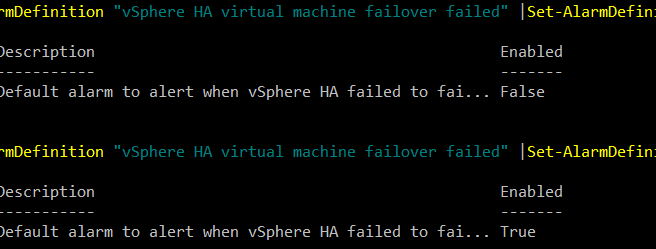Recently I ran into an issue where HA triggered on a cluster but failed. This generated an alert on several hundred VMs. Hating to click each one to reset the alarm that wasn’t clearing I found the following solution.
- PowerCLI to vCenter
- Run the following command to disable the alarm
-
Get-AlarmDefinition "vSphere HA virtual machine failover failed" |Set-AlarmDefinition -Enabled:$false
- The alarm should clear almost instantly for all VMs
- Re-enable the alarm
-
Get-AlarmDefinition "vSphere HA virtual machine failover failed" |Set-AlarmDefinition -Enabled:$true