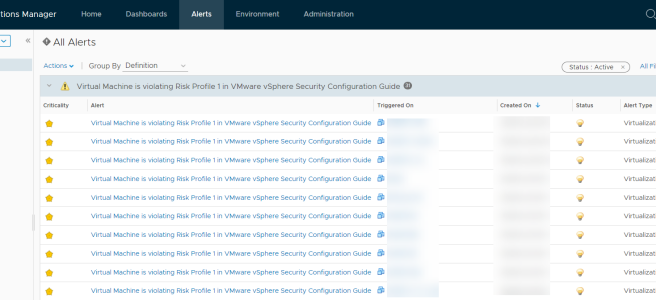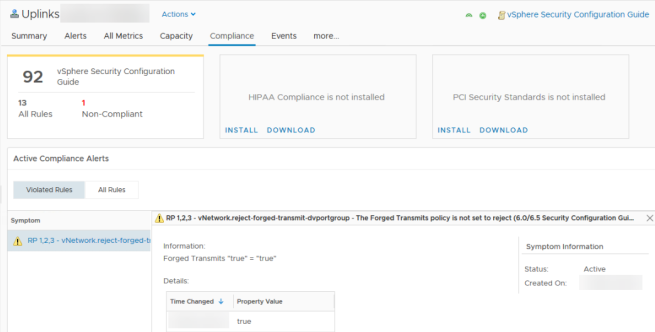So you enabled the vSphere Compliance module in vRealize Operations Manager and now your VMs are all reporting the following alert.
“Virtual Machine is violating Risk Profile 1 in VMware vSphere Security Configuration Guide”
Viewing the details shows symptoms similar to the following:
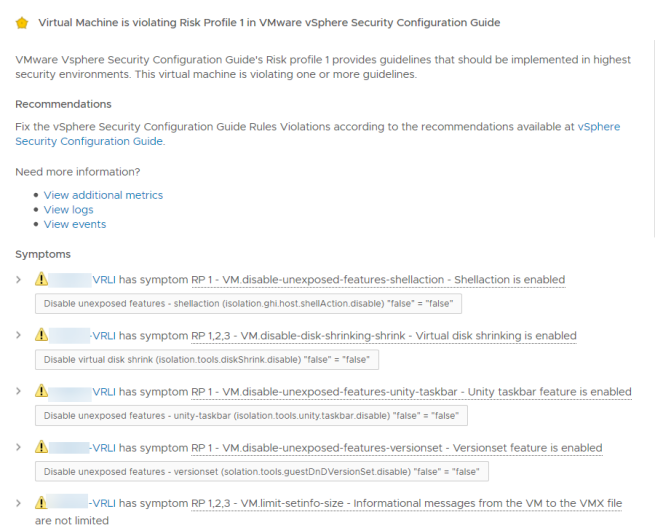
I’m not going to cover the details on what each setting does but for the most part these are safe to run, however if your are concerned about what it might do you should test it for yourself.
Note: This will not remove the floppy drive since the VM needs to be powered down and I didn’t need to disable that for many of the VMs when I built this.
#Selecting the target VMs
$vms = Get-VM
#Looping through each VM and setting the value, to rollback change TRUE to FALSE and re-run the script
foreach ($vm in $vms) {
New-AdvancedSetting -Entity $vm -Name isolation.bios.bbs.disable -Value TRUE -Confirm:$false -Force:$true
New-AdvancedSetting -Entity $vm -Name isolation.device.connectable.disable -Value TRUE -Confirm:$false -Force:$true
New-AdvancedSetting -Entity $vm -Name isolation.device.edit.disable -Value TRUE -Confirm:$false -Force:$true
New-AdvancedSetting -Entity $vm -Name isolation.ghi.host.shellAction.disable -Value TRUE -Confirm:$false -Force:$true
New-AdvancedSetting -Entity $vm -Name isolation.tools.autoInstall.disable -Value TRUE -Confirm:$false -Force:$true
New-AdvancedSetting -Entity $vm -Name isolation.tools.diskShrink.disable -Value TRUE -Confirm:$false -Force:$true
New-AdvancedSetting -Entity $vm -Name isolation.tools.diskWiper.disable -Value TRUE -Confirm:$false -Force:$true
New-AdvancedSetting -Entity $vm -Name isolation.tools.dispTopoRequest.disable -Value TRUE -Confirm:$false -Force:$true
New-AdvancedSetting -Entity $vm -Name isolation.tools.getCreds.disable -Value TRUE -Confirm:$false -Force:$true
New-AdvancedSetting -Entity $vm -Name isolation.tools.ghi.autologon.disable -Value TRUE -Confirm:$false -Force:$true
New-AdvancedSetting -Entity $vm -Name isolation.tools.ghi.launchmenu.change -Value TRUE -Confirm:$false -Force:$true
New-AdvancedSetting -Entity $vm -Name isolation.tools.ghi.protocolhandler.info.disable -Value TRUE -Confirm:$false -Force:$true
New-AdvancedSetting -Entity $vm -Name isolation.tools.ghi.trayicon.disable -Value TRUE -Confirm:$false -Force:$true
New-AdvancedSetting -Entity $vm -Name isolation.tools.guestDnDVersionSet.disable -Value TRUE -Confirm:$false -Force:$true
New-AdvancedSetting -Entity $vm -Name isolation.tools.hgfsServerSet.disable -Value TRUE -Confirm:$false -Force:$true
New-AdvancedSetting -Entity $vm -Name isolation.tools.memSchedFakeSampleStats.disable -Value TRUE -Confirm:$false -Force:$true
New-AdvancedSetting -Entity $vm -Name isolation.tools.trashFolderState.disable -Value TRUE -Confirm:$false -Force:$true
New-AdvancedSetting -Entity $vm -Name isolation.tools.unity.disable -Value TRUE -Confirm:$false -Force:$true
New-AdvancedSetting -Entity $vm -Name isolation.tools.unity.push.update.disable -Value TRUE -Confirm:$false -Force:$true
New-AdvancedSetting -Entity $vm -Name isolation.tools.unity.taskbar.disable -Value TRUE -Confirm:$false -Force:$true
New-AdvancedSetting -Entity $vm -Name isolation.tools.unity.windowContents.disable -Value TRUE -Confirm:$false -Force:$true
New-AdvancedSetting -Entity $vm -Name isolation.tools.unityActive.disable -Value TRUE -Confirm:$false -Force:$true
New-AdvancedSetting -Entity $vm -Name isolation.tools.unityInterlockOperation.disable -Value TRUE -Confirm:$false -Force:$true
New-AdvancedSetting -Entity $vm -Name isolation.tools.vixMessage.disable -Value TRUE -Confirm:$false -Force:$true
New-AdvancedSetting -Entity $vm -Name isolation.tools.vmxDnDVersionGet.disable -Value TRUE -Confirm:$false -Force:$true
New-AdvancedSetting -Entity $vm -Name isolation.monitor.control.disable -Value TRUE -Confirm:$false -Force:$true
New-AdvancedSetting -Entity $vm -Name tools.setInfo.sizeLimit -Value "1048576" -Confirm:$false -Force:$true
New-AdvancedSetting -Entity $vm -Name vmci0.unrestricted -Value FALSE -Confirm:$false -Force:$true
Get-CDDrive -VM $vm |Set-CDDrive -StartConnected:$false -NoMedia -Connected:$false -Confirm:$false
}